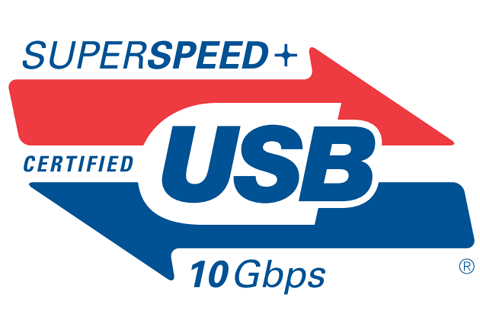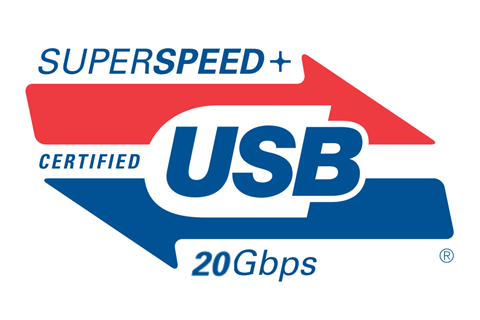The most common middle sleeves, e.g. computer and external device are the USB Type A - B cables, where the A connector plugs into the computer and the B plug in the external device. For smaller peripheral devices, mobile phones and tablets, smaller USB plugs were also developed, such as Mini-A, Mini-B, Micro A and Micro-B, as well as a number of manufacturer-specific USB plugs.
Typically, more expensive USB cables are used for Hi-Fi systems for uncompressed digital audio transfer or longer cable runs, as these USB cables are better shielded and with higher quality raw cable/conductors and connectors, as well as with more precise/better assembly quality. This reduces the cables' influence on mechanical/electrical noise, and thereby the data transfer with less digital noise (jitter), which can affect the sound quality or transfer speed. See the selection of
Hi-Fi USB cables and filters here.

The original USB 1.0 saw the light of day in 1996 and in practice had to replace serial and parallel port cables and the speed limited to a maximum of 12 Mbps (not Gbps), it was quickly updated to USB 1.1 and in the year 2000 the USB 2.0 version became a reality, where the speed increased to 480 Mbps (faster than Apple competitor Firewire), and could suddenly be used for real data transfer between computers and external hard drives, printers, etc. and not "only" for mouse and keyboard and other less speed-sensitive peripheral devices. The USB-A connectors in version 1.0 and 1.1 can be recognized by being white inside and the USB 2.0 connectors are black.

Cables and adapters for USB 3.2 generation 1 or just USB 3.0, as the standard was originally called and in everyday speech, typically has a USB-A connector at one end and a newer USB type-B, micro, etc. at the other end. In this way, they are compatible both with newer computers and peripheral devices that support USB SuperSpeed, but also backwards compatible with the older USB 1.1 and 2.0.

The USB 3 standard exists in 3 versions with different speed and connector type support and was released in 2008.- USB 3.0 or 3.2 Generation 1x1 (SuperSpeed): Supports speeds up to 5 Gbps and can be extended up to 3 meters, without active extenders. For this generation, the following connector types can be used on the cables: USB-A, USB-B, USB Micro B, and USB-C. The color code for the USB-A plug is blue for the 5 Mbps version.
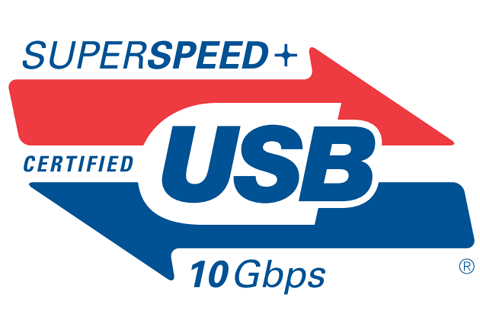
- USB 3.1 or 3.2 generation 2x1 (SuperSpeed+): This USB version came in 2013 and now with speeds up to 10 Gbps on a maximum 3 meter cable (without an active extender). The USB 3.1 cable is most often with USB A and USB-C connectors, but can also be used with USB-B and USB Micro B. The color code for the USB-A connector is light blue for the 10 Mbps version.
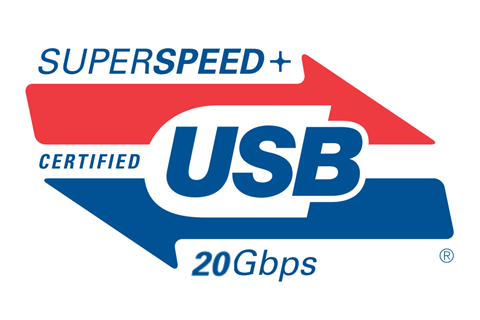
- USB 3.2 generation 2x2 (SuperSpeed+ 20 Gbps): To make complete the confusion, USB 3.2 is also found in Generation 2x2 and is from 2017. The speed is up to 20 Mbps, and is available in all USB 3x connector types, but most of these cables are with USB-C connectors. The color code for the USB-A connector is red for the 20 Mbps version.
All USB 3.x standards are compatible with the USB-C connector, where the complete selection can be found in the USB-C section, together with descriptions about USB-C, USB 4 etc. Read possibly more about the USB standard on Wikipedia.